How to use Facebook Groups for sourcing resumes and requirements?
Facebook Groups provide a closed space for small groups of people to communicate about shared interests. Groups can be created by anyone. You can create a group, add new members to a group, delete a group, join a group and share message and upload files etc. There are three types of Groups.
Public Group: Anyone can join or be added or invited by a member
Closed Group: Anyone can ask to join or be added or invited by a member
Secret Group: Anyone, but they have to be added or invited by a member
To know more about Facebook Groups, please visit, https://www.facebook.com/help/162866443847527/. On the left of the navigated page, you can see different options (URLs) like group admin basics, group features, groups for schools, using drop box in groups, group privacy and abuse, bug & know issues. Click each option and you can find different ways to use groups.
How to create a Facebook Group:
On the left of the home page, you can see welcome, friends, groups, apps, pages, developer etc. Click “e;Create Group”e; under header “e;Groups”e;. A screen will pop up and type group name, add members, and select privacy (public, closed, or secret). Click create button. New group will be created and you get admin options for managing that group.
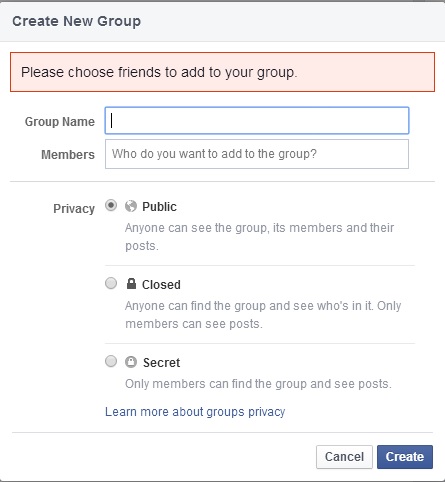
For Recruiter: How to join an existing Facebook Group – Example
Assume that you are getting requirements about exstream developer very often. On your Facebook’s homepage, in the GRAPH SEARCH box, type groups named “exstream developer” (syntax is groups named “group name” and hit enter button. You will be getting 3 groups HP Exstream Developer (public group), HP-Exstream Dialogue Developer (public group), Exstream Dialogue Developer (public group). Click join button in that group and a request will be sent to the group admins. After approval, you can start posting the message.
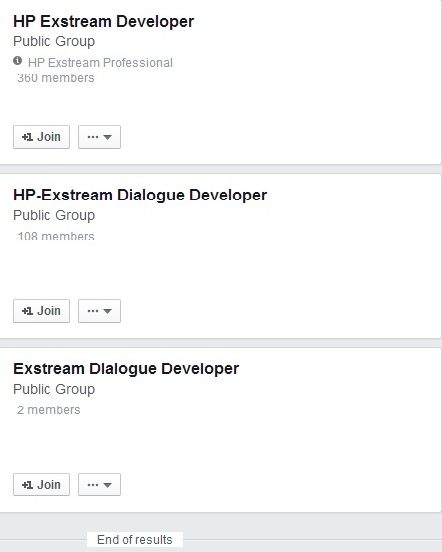
How to post or share a message to an existing Facebook Group:
Click the group that you have joined: (assume that you joined “Exstream Developer” Group). Click “write post” and in the box below, you can post your requirements or bench candidates information and you will get responses. You can also add photos, videos, files, ask questions under the appropriate options.
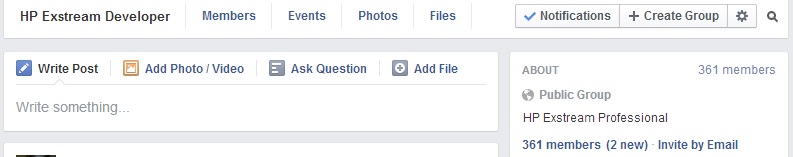
Examples of groups’ names:
The following information was taken on 20th August 2014. You can add groups based on your needs.
Sample Facebook groups for recruiting:
| Group Name | Members | Group |
|---|---|---|
| HTML Codes | 3674 | Public |
| PHP Developers India | 30793 | Public |
| Programming for Everybody (PR4E) | 8583 | Public |
| US IT Recruiters | 1346 | Public |
| US IT Staffing Recruiters | 5663 | Public |
| Software Jobs in USA | 6756 | Public |
| Recruiters Zone | 4904 | Public |
| US IT Hot List | 3313 | Public |
| US It Recruiting Requirements | 7231 | Public |
| ASP.Net/ C# Developer Jobs | 6301 | Public |
| Java Developers | 19050 | Public |
| Java for Developers | 2668 | Public |
| Java and J2ee Learners | 16360 | Public |
| sap | 10821 | Public |
| SAP Basis & Hana Technical Group | 3867 | Public |
| SAP business objects | 1700 | Public |
| SAP Business Intelligence (BI) and Business Warehouse (BW) | 5406 | Public |
| SAP Network – (GLOBAL) | 15465 | Public |
| SAP Freelance | 6151 | Public |
| Hadoop | 10180 | Public |
| Hadoop Administrator | 990 | Public |
| BigData Learning | 8099 | Public |
| ORACLE Financial Consultant | 5396 | Public |
| oracle | 8777 | Public |
| Oracle DBA — Lets Make it a discussion Room | 9127 | Public |
| oracle dba | 3113 | Public |
| Oracle Report | 4743 | Public |
| ERP – Oracle Apps – E-Business Suite | 3266 | Public |
| oracle apps professional | 13863 | Public |
| sas programmers | 6602 | public |
| sas | 6716 | public |
| Data Mining/Big Data – Social Network Analysis | 3025 | public |
Important Information:
Social Media User Interfaces are updated more frequently and new features are introduced every now and then. Hence the information we have provided here may be of outdated one! So we request you to visit Social Media Websites for latest updates and to know more about their new features!
- Sample Recruitment Video - September 4, 2021
- US IT Recruiter/Bench Sales Videos For Sale From LearnHiring.com - May 30, 2021
- Recruiter Video Course for Subscription - December 22, 2020