How to source and view resumes and requirements using Twitter?
After signing in, on top of the home page of Twitter, a search is box provided by Twitter and you can search the TWEETS by typing proper phrases. Some of the examples are mentioned below with OR clause, AND clause, NOT clause from recruitment perspective.
| What you are searching | Syntax – Phrase to be used in Twitter search box |
|---|---|
| oracle developer | “oracle developer” |
| oracle developer or sql server developer | “oracle developer” or “sql server developer” |
| oracle and java and hibernate and struts and spring | oracle java hibernate struts spring |
| oracle developer and not oracle dba | “oracle developer” -“oracle dba” |
| sent from oracledevtools with java developer | “java developer” from:oracledevtools |
| sent from oracleblogs or oracledatabase | “from:oracleblogs” OR “from:oracledatabase” |
| sent to oracleblogs | to:oracleblogs |
| if hashtag #recruiting is present | #recruiting |
You can get more help for searches with examples by visiting https://support.twitter.com/articles/71577-using-advanced-search.
You can see the basics of using Twitter: https://support.twitter.com/groups/50-welcome-to-twitter#topic_203.
If you need advanced search options, you can go to https://twitter.com/search-advanced and you can search by word, people, places, dates and other.
| Word | People | Dates |
|---|---|---|
| All of these words | From these accounts | From this date to date |
| This Exact Phrase | To these accounts | |
| Any of these words | Mentioning these accounts | |
| None of these words | ||
| These HashTags | Places | Other |
| Written In Languages: | Near these place | Select positive, negative, questions, retweet |
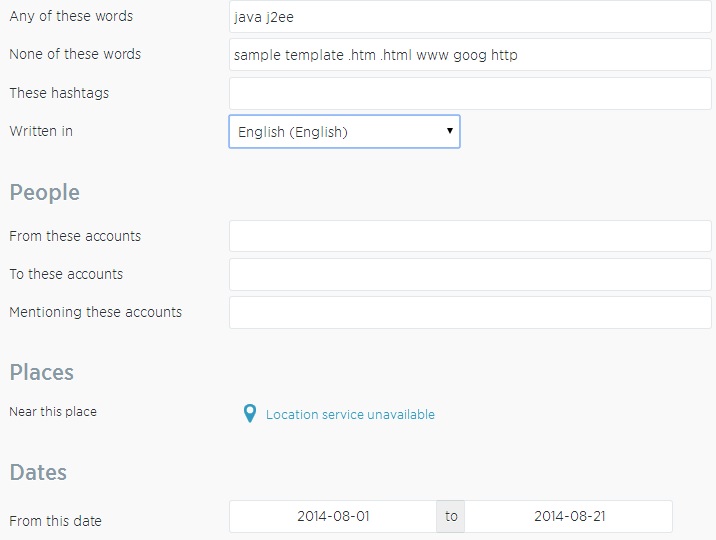
Save Search:
After you searched, you can see an option “SAVE” below the search box. Click that and your search will be saved. If you want to search by using the “saved search” once again, click that search box and you can see the list of searches saved there. You can delete the searches also.
Important Information:
Social Media User Interfaces are updated more frequently and new features are introduced every now and then. Hence the information we have provided here may be of outdated one! So we request you to visit Social Media Websites for latest updates and to know more about their new features!
- Sample Recruitment Video - September 4, 2021
- US IT Recruiter/Bench Sales Videos For Sale From LearnHiring.com - May 30, 2021
- Recruiter Video Course for Subscription - December 22, 2020