Create List and Important Lists in Twitter for Recruiting:
Twitter List is equal to groups in Linked In/Facebook and community in Google Plus. As a recruiter, you have to create lists and add followers to that list. If the discussions are useful and engagement is more in the list, then new users will join in this list. You can also join in already existing list.
How to create list in Twitter for Recruiting:
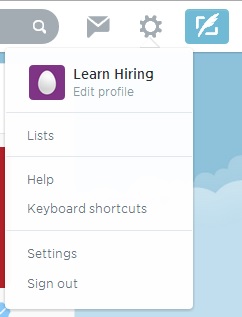
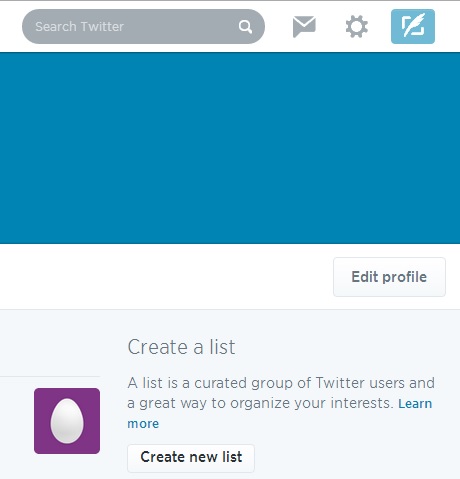
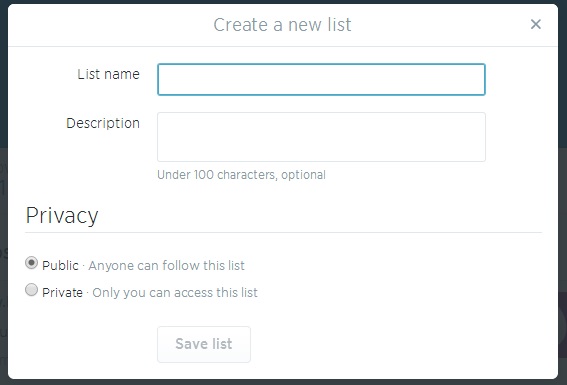
- Click lists in “settings and help”, which is placed on right top, adjacent to search box.
- Click list.
- Below that “settings and help”, you can see a button CREATE NEW LIST.
- Click Create New List.
- Add a List name. (This name should be meaningful to attract more users).
- Write small description about this list.
- Click either public or private.
- Click save list. Your list will be saved.
Important Twitter Lists Information and Hashtags:
In general, when users tweet about a requirement or a resume, most probably, they use one among the following HASHTAGS.
#career, #employment, #hiring, #job, #jobposting, #recruiting, and #staffing etc.
When a recruiter wants to join some recruitment lists, they can search on hashtags mentioned above and find out whether it is the right list to join. Candidate who is searching for a job can also use the above mentioned hashtags.
You can search employers by their company names.Examples:
SAP(@sap), Oracle(@oracle), Microsoft(@Microsoft), Accenture(@accenture), Deloitte(@Deloitte)
We got the following links from Google. These links will be useful for you to join in lists.
400 Twitter Feeds (list) of Job Openings, Job Postings and Job:
50 Hottest Twitter Hashtags for Job Seekers:
25 most influential recruiters on twitter
http://www.talenthq.com/2010/01/25-most-influential-recruiters-on-twitter/
Which employer posts jobs on twitter?
How to find a job on twitter
http://mashable.com/2009/03/13/twitter-jobs/
Social Media Recruiting Beyond Facebook, Twitter and LinkedIn:
http://www.ere.net/2013/06/06/social-media-recruiting-beyond-facebook-twitter-and-linkedin/
10 social sites for finding a job:
http://mashable.com/2009/02/24/top-10-social-sites-for-finding-a-job/
Comparison of social networking sites
Top ten tools for managing your social media accounts:
http://www.searchenginejournal.com/top-10-tools-managing-social-media-accounts/87843/
Five best tools to put your entire social media network in one place:
http://www.dreamgrow.com/the-five-best-tools-to-put-all-of-your-social-networks-in-one-place/
Important Information:
Social Media User Interfaces are updated more frequently and new features are introduced every now and then. Hence the information we have provided here may be of outdated one! So we request you to visit Social Media Websites for latest updates and to know more about their new features!
- Sample Recruitment Video - September 4, 2021
- US IT Recruiter/Bench Sales Videos For Sale From LearnHiring.com - May 30, 2021
- Recruiter Video Course for Subscription - December 22, 2020