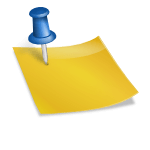How to source resumes by using Google Groups? Or How to get requirements to market Bench Consultants using Google Groups?
Most of the search engines like Google, Yahoo, and Bing have created categories for creating groups. In Google Groups, they are classified into Categories and Regions. Recruiters (Accounts Managers also) use groups to source resumes and Business Development Managers (BDMs) source requirements. At times, candidates also market their resumes using these groups. Note: Recruiters and Business Development managers should create a separate tracking sheet to track all potential companies those who are sharing resumes and requirements.
Many recruiters and BDMs (in thousands have joined these groups) flash their requirements and bench consultants list respectively to these groups. For generic skill sets like .net, java, oracle programmer, oracle dba, qa etc., it will be easy to source requirements or resumes from these groups. To subscribe to these groups, you need a GMAIL ID.
Advantages for recruiter or Accounts Manager or BDM using Groups in search engines like Google, Yahoo and Bing:
- As a recruiter, your requirements will be flashed to group email id (how to join a group is explained below) and it will reach thousands of recruiters or BDMs, who have subscribed to this group. BDMs will respond to your requirement along with candidate’s resumes.
- As a BDM, your bench consultant resumes will be flashed to group email id and it will reach thousands of recruiters, who have subscribed to this group. Recruiters who have requirements will respond to your resumes along with their requirements.
- As a junior recruiter, right from day one you can start working. No need to wait for contacts.
- You don’t need to pay subscription amount to Group.
- You can subscribe to any group you like.
- You can also create a separate group for you or for your company.
- By tracking requirements, and resumes, you will be able to figure out the company’s specialization (java candidate or .net candidates or java requirements or .net requirements etc.). You will be developing strong relationship with them.
- You will create your own network.
- People (recruiters, BDMs, accounts managers) who work in staffing firms can also search jobs using these groups.
- You can brand your company or website by using these Groups.
- Candidates can also search jobs using these groups.
Note:You need a GMAIL username and password and to join in Google Groups.
Step by step procedure for a recruiter to join in a Google group:
- Go to groups.google.com.
- Click “Browse All” on the page.
- Groups are broadly classified into category and region.
- YOU MAY CHOOSE ANY GROUP YOU LIKE.
- Since we are interested in “Computers” click the category “Computers”.
- You see lot of IT groups. Click the group that you are interested (see in which group there are lot of discussion and activity going on) in https://groups.google.com/forum/#!browse/category:46479.
- To join to that group, click sign in button on top of the page and type your GMAIL username and password.
- Click “Apply to join group” button.
Note: Some popular Groups – Xrecnet IT Recruiters Network, Offshore IT Staffing, Best IT Consulting Group, US IT Consulting, IT recruiter in US, c2c jobs USA, Recruiting Simplifies, IT Staffing Recruiter, US Consulting Contract Opportunities, Technical Recruiters, Corp-Corp, USITStaffing, Contract-Corp-to-Corp, OPT-C2C, C2C Jobs, IT jobs in USA, C2C USA, Hot-US-Staffing Group etc.
Search for these groups, and if members are more and activity is taking place, please join in that group.
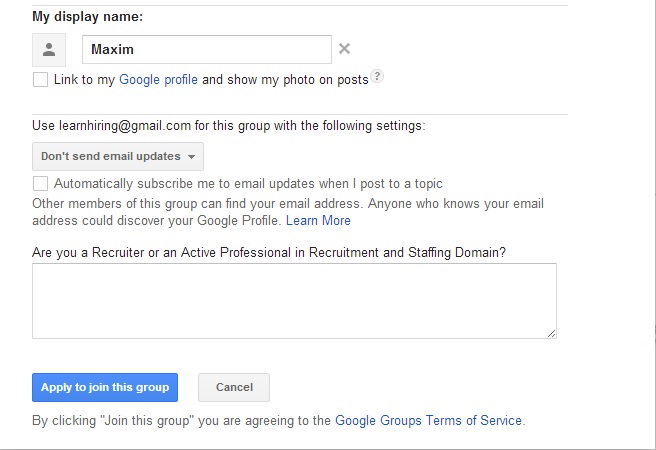
A new window pops up:
- There is a list box which contains: Send me an email for every new message (about 786 per day). Select that option.
- Don’t send email updates
- Send Daily summaries
- Send Combined updates (25 messages per email)
- Send me an email for every new message (about 786 per day)
Are you a recruiter or an Active Professional in Recruitment and Staffing Domain?
Write a brief not about what you do ( 1 or 2 lines). Click “Apply to join Group” button.
If the group you subscribed is an open group, immediately you can send email. In some groups, your subscription has to be approved by the managers. It may take a day or two to get approved.
How to send emails to Google Groups?
It’s the same process we do for sending emails. You have to remember the group email id. Otherwise, you can go to those groups also and send emails.
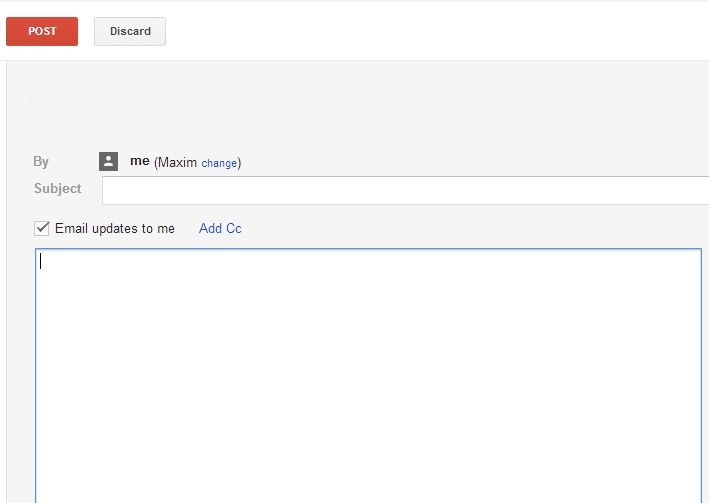
Important Information:
Google Groups & its features are updated more frequently and new features are introduced every now and then. Hence the information we have provided here may be of outdated one! So we request you to visit Google Groups for latest updates and to know more about their new features!
- Sample Recruitment Video - September 4, 2021
- US IT Recruiter/Bench Sales Videos For Sale From LearnHiring.com - May 30, 2021
- Recruiter Video Course for Subscription - December 22, 2020