How to source requirements and resumes in LinkedIn Groups?
You can create a group in LinkedIn and add members to that group or join a group, which is already available. You can have maximum of 50 groups in your account. As a IT recruiter, you should join to recruiter, business development groups and technology related groups. The first thing you have to do is to analyze your client’s requirements and based on that you have to join in groups. If your employer is focused on HADOOP only or MOBILE testing only or SAP only or ORACLE APPLICATIONS only requirements or product development, then you can join in those groups. If your employer shares you generic requirements like java, dot net, oracle dba, qa, sql server dba then you have to join in those groups also. When you get corp to corp or full time requirements, or NICHE requirements, immediately post your requirements, so that in a day or two, you will be able to source the resumes.
Login to www.LinkedIn.com.
Click advanced on top of the home page, which is near the search box. When you click advanced, “search people” will open. On the left you can see Advanced <. Click that “<” symbol. Another page is opened. Click Groups.
Example: Search for “mobile testing” groups in the search box. Several groups appear on the search results.
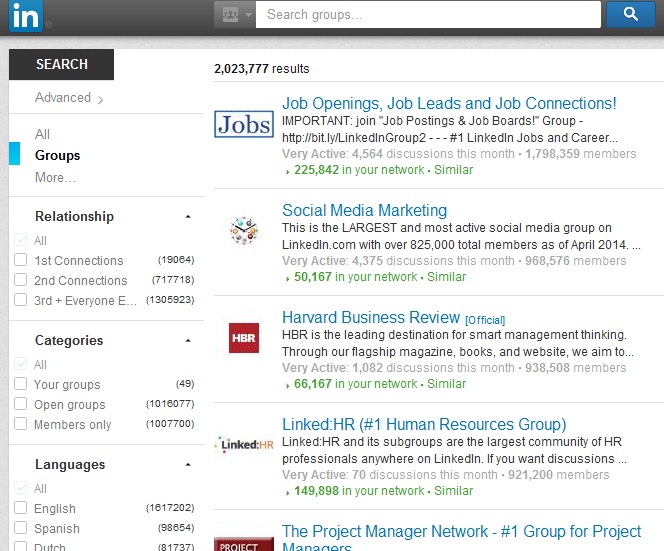
How to join in LinkedIn Group:
If you want to join “Mobile Apps Testing (Mobile QA Zone)”, click that group to analyze about the group. A new page is opened. You can see different menus like discussion, promotions, jobs, members, search etc. and on the top right you can see “JOIN Button”. You can see the group members count, discussions and jobs that are posted, and if you are okay, you can join in that group by clicking that JOIN button.
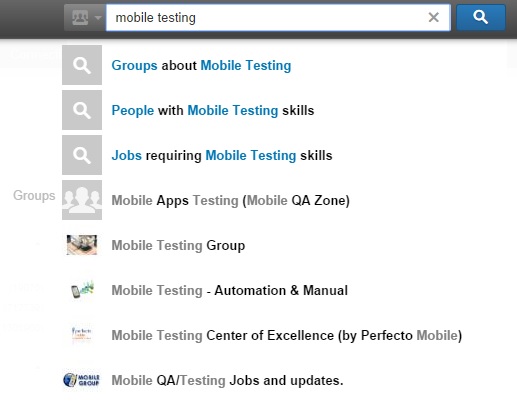
Click JOIN button and you get your status as PENDING. After the group’s manager approval, you can start using that group.
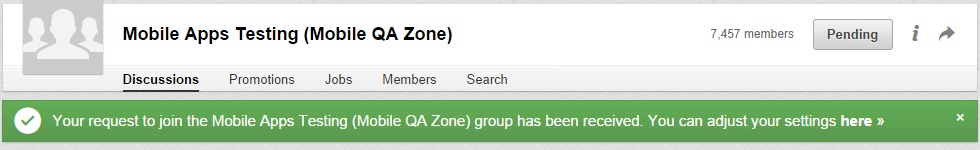
Your request to join the mobile apps testing (mobile QA zone) group has been received. You can adjust your setting here. Click here link in the message.
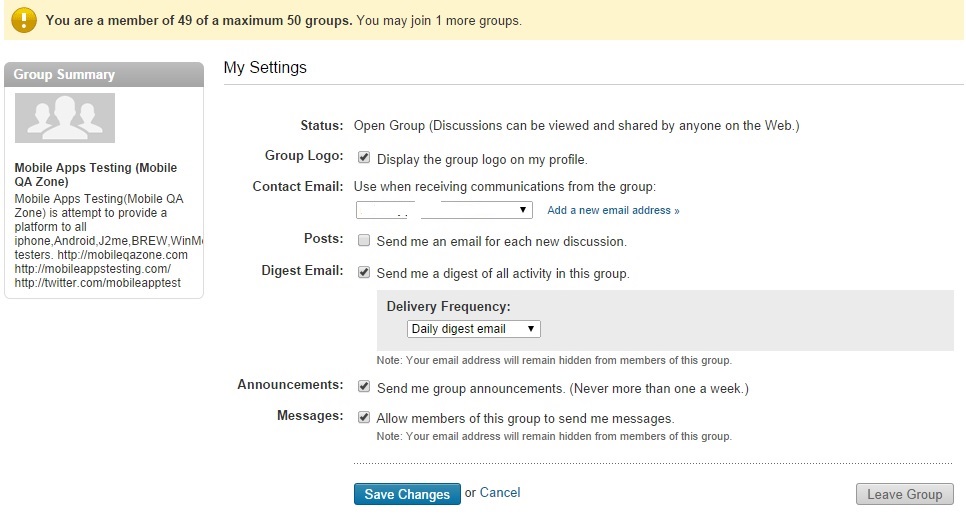
After joining in that group, you can do different actions in discuss tab, promotion tab, jobs tab, members tab, search tab:
Discuss: If you are interested to discuss on some topic, post your messages.
Promotion: If you want to promote some product or service, post your messages.
Jobs: If you want to post a job, or search for a job, or post a job discussion, post your messages.
Members: If you want to know about the group profile and group members, use this option. (now it has become a paid option)
Search: If you want to search within this group, use this option.
To create a new Group:
In the home page, click menu Interest/Groups. You can see your groups listed there on that page. Scroll below and you can see an option; CREATE a GROUP on the right bottom.
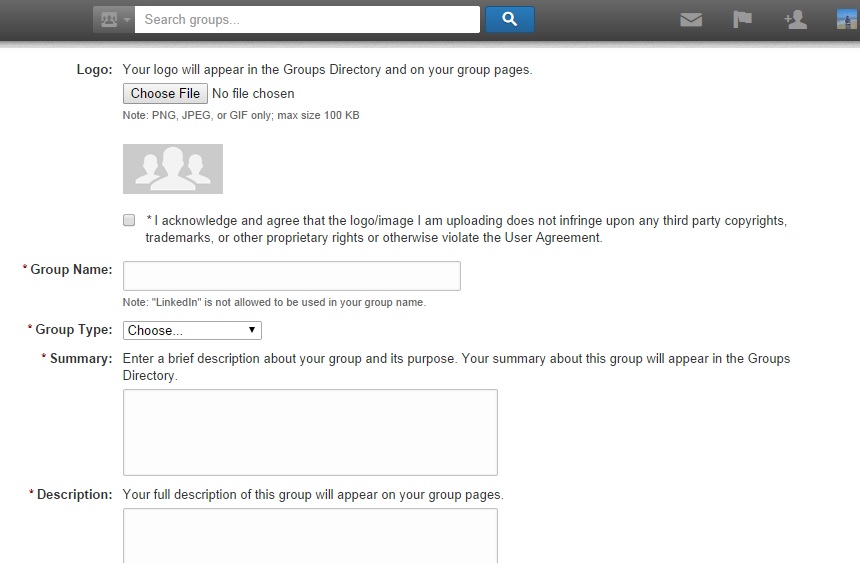
For creating a new group, you have to upload you logo, type information about your group name, group type (alumni, corporate, conference, networking, nonprofit, professional), summary, description, website, group owner email, access (auto join or request to join), language, location etc. To attract more members, you need a MEANINGFUL group name, ATTRACTING logo, EXCELLENT summary, and description, and lot of engagement in your group. 7 years back, we created a group for our company and close to 30,000 members have joined now.
Popular IT and Recruiter Groups:
| Technology | Group Name |
|---|---|
| .Net | .Net People, .Net Professionals, .Net Developers, .Net Architect |
| Business Development | Business Development |
| Business Intelligence | Oracle BI Applications, Business Intelligence Professionals |
| Data Modeling | Data Modeling and MetaData Management, Maximum Data Modeling |
| DataWarehouse | Datawarehoue/Warehousing connections, Data Warehouse Business Intelligence and Analytics, Data Warehousing (Business Intelligence, ETL) Professionals, Data Warehouse/Business Intelligence(ETL, Informatica, Business Objects, Cognos) Professionals |
| Hadoop | Cloudera Hadoop Users, Hadoop Users, Big Data, Analytics, Hadoop, NoSQL & Cloud Computing, hadoop professionals |
| Informatica | Informatica Developers group, Informatica Community |
| Java | Java Developers, Java/J2EE Enthusiasts |
| OBIEE | OBIEE Professionals Group |
| OPT/CPT | Job Openings for OPT/CPT Students – North America |
| Oracle | Expert Oracle ERP Implementer, Oracle Contractors, Oracle Practices, Cluc ex-oracle.org,Oracle Apps Professionals, OBIEE Consultants, |
| Oracle Certified Associates, Professionals, Experts, Specialists & Masters (OCA/OCP/OCE/OCS/OCM), Oracle (Financials, EPM, Projects,HR, CRM, OBIEE, Mftg, SCM, and OFM) Professionals, Oracle Applications Users and Experts | |
| Oracle DBA | DBA professional, Oracle Applications DBA |
| Outsourcing | Outsourcing and Offshoring, |
| Project Manager | Project Manager |
| Recruitment | Recruiter Networking Group, IT Recruiters, Webrecruit Transforming Recruitment Online |
| SAP | SAP community, SAP Network GLOBAL for SAP Jobs Opportunities News and Knowledge, SAP Career Opportunities Group |
| SAS | SAS Professional Forum, SAS Analytics and BI |
| Siebel | Siebel Community |
Important Information:
Social Media User Interfaces are updated more frequently and new features are introduced every now and then. Hence the information we have provided here may be of outdated one! So we request you to visit Social Media Websites for latest updates and to know more about their new features!
- Sample Recruitment Video - September 4, 2021
- US IT Recruiter/Bench Sales Videos For Sale From LearnHiring.com - May 30, 2021
- Recruiter Video Course for Subscription - December 22, 2020